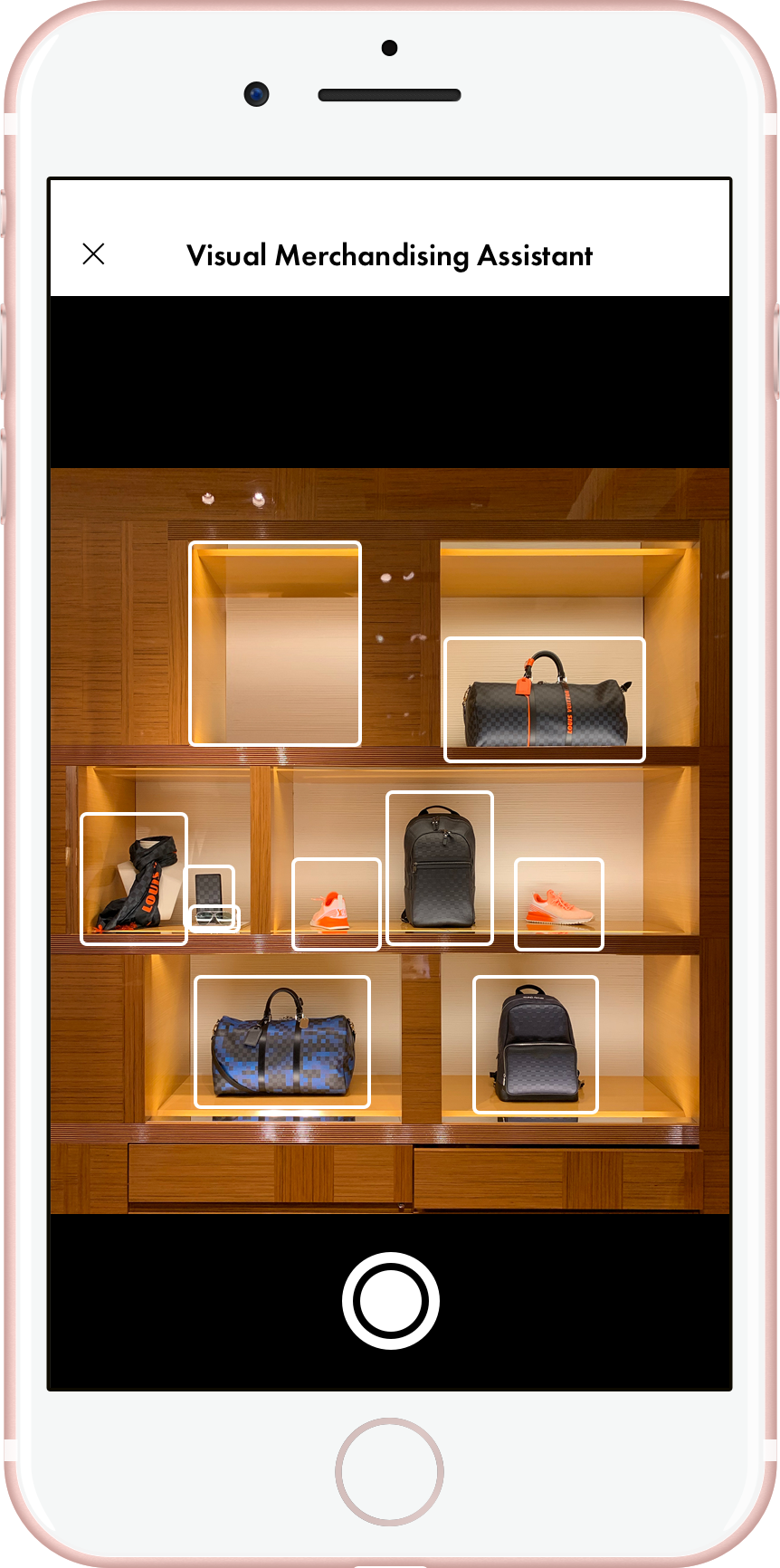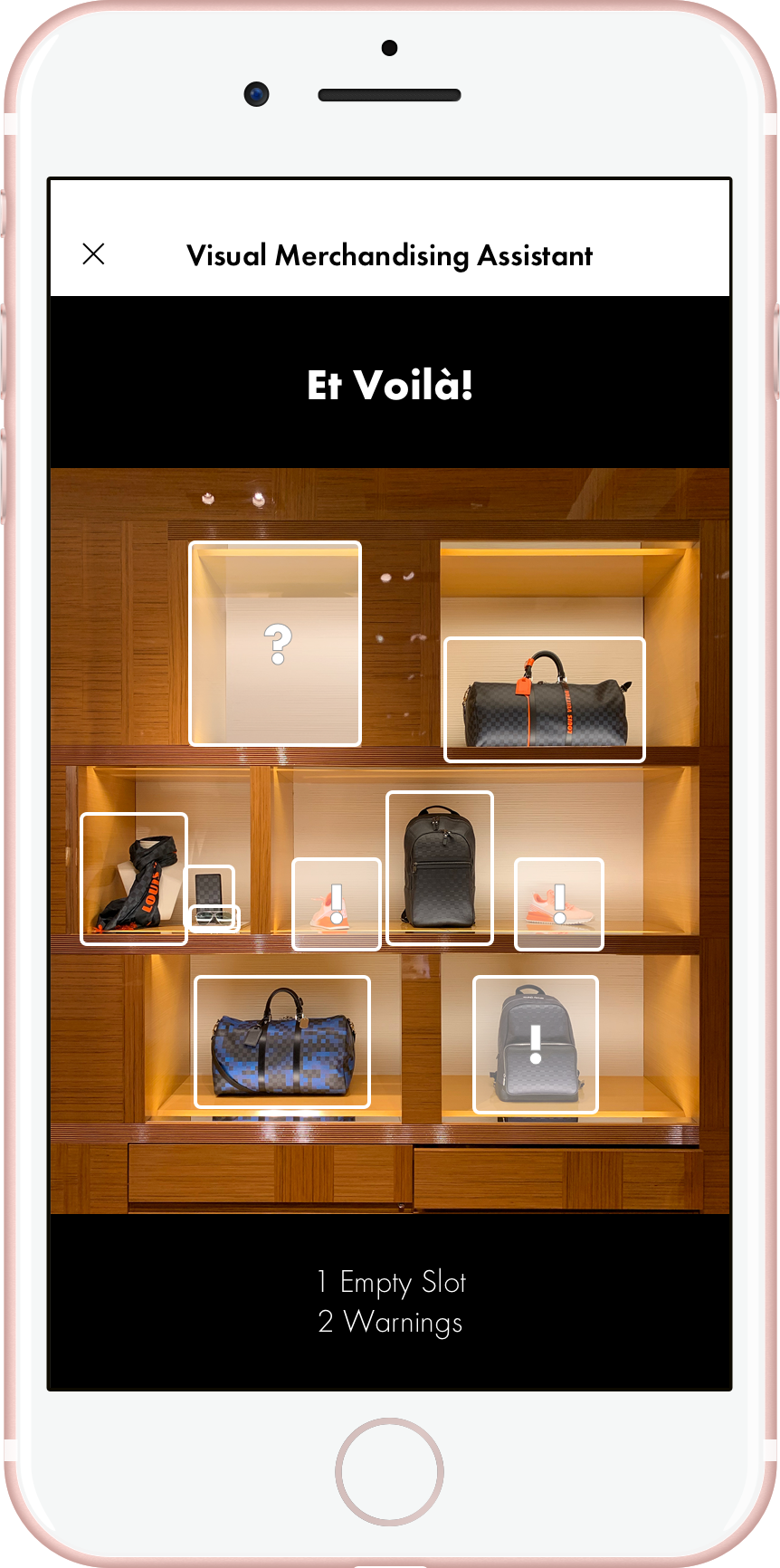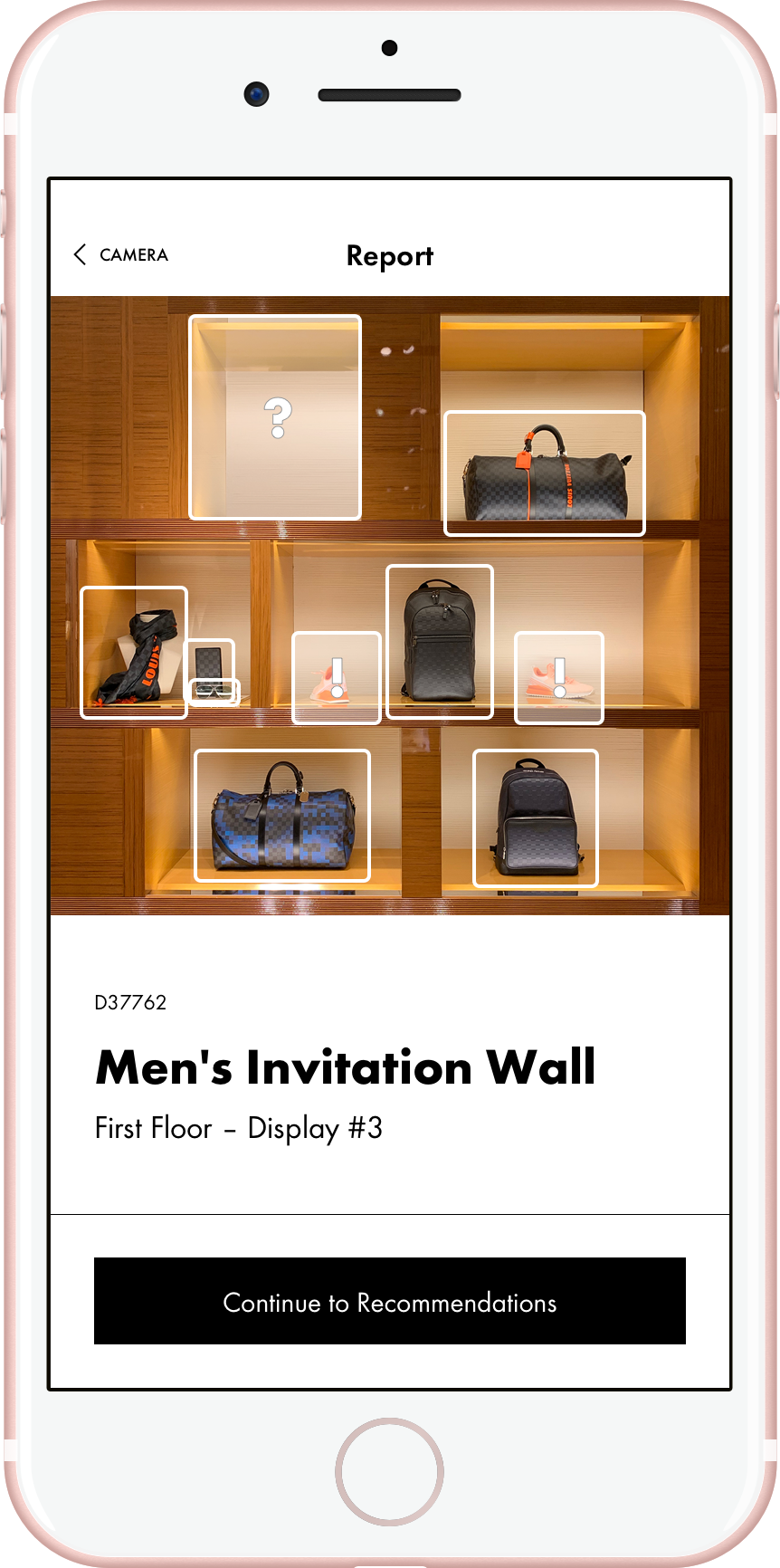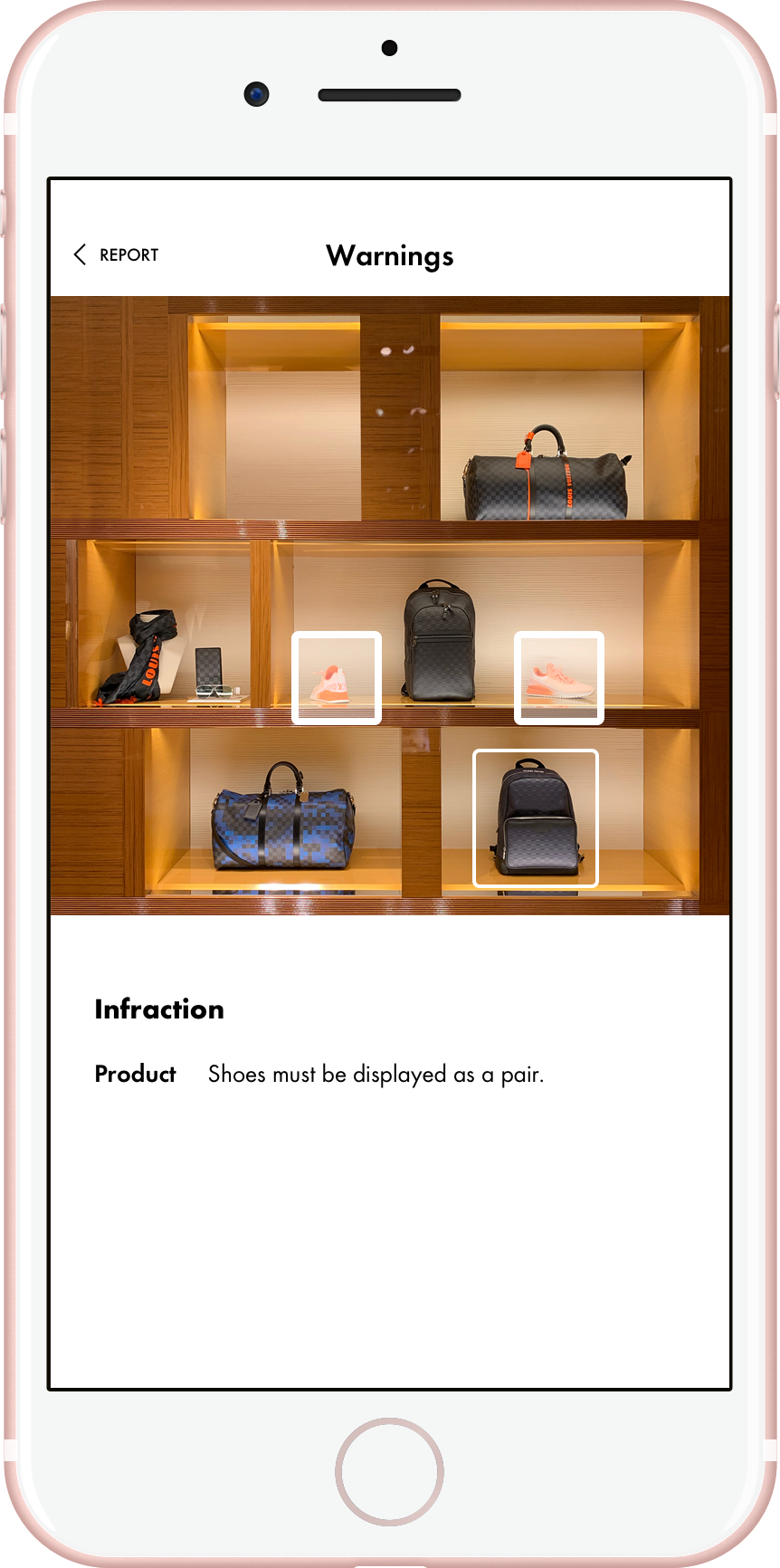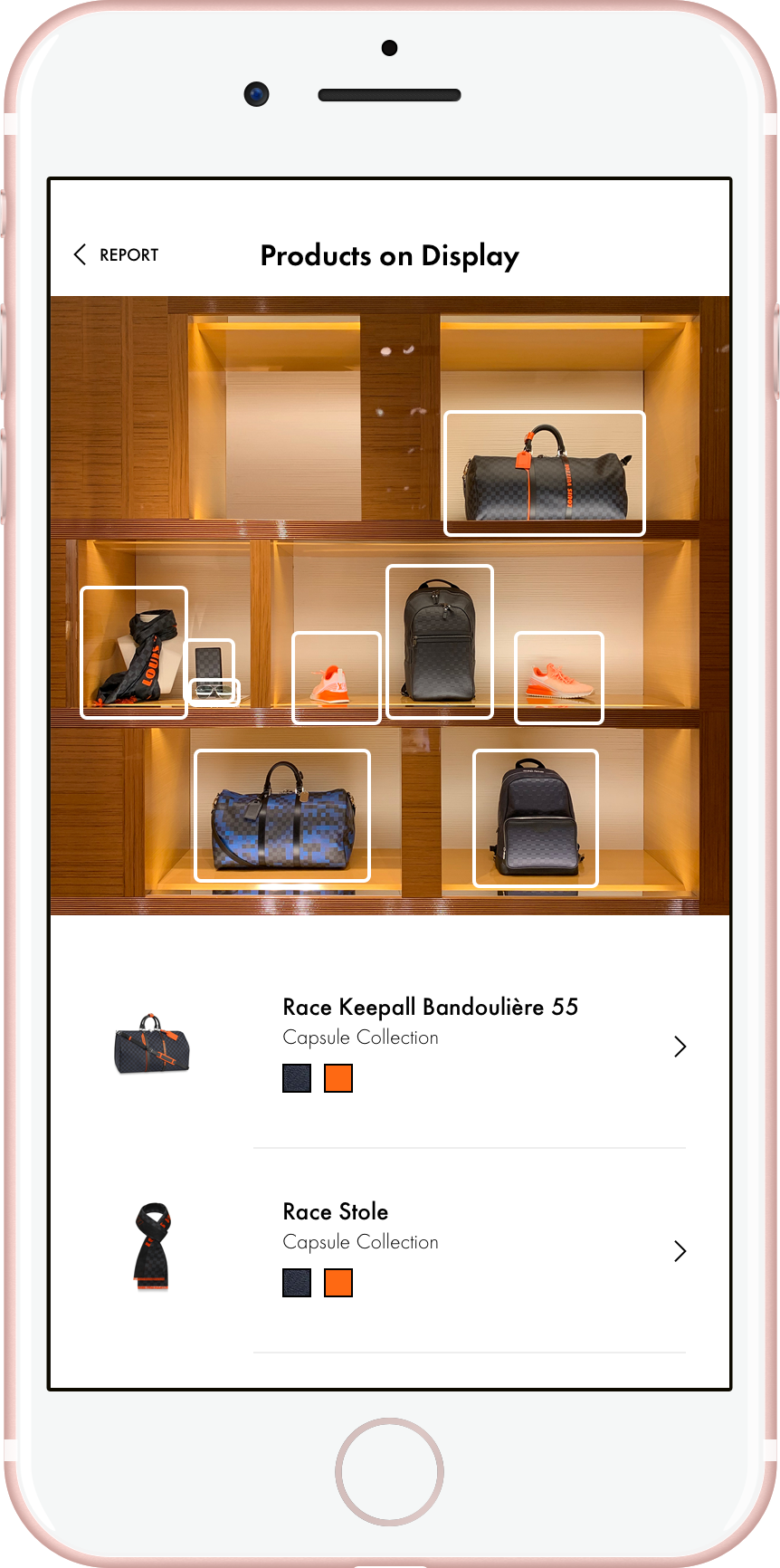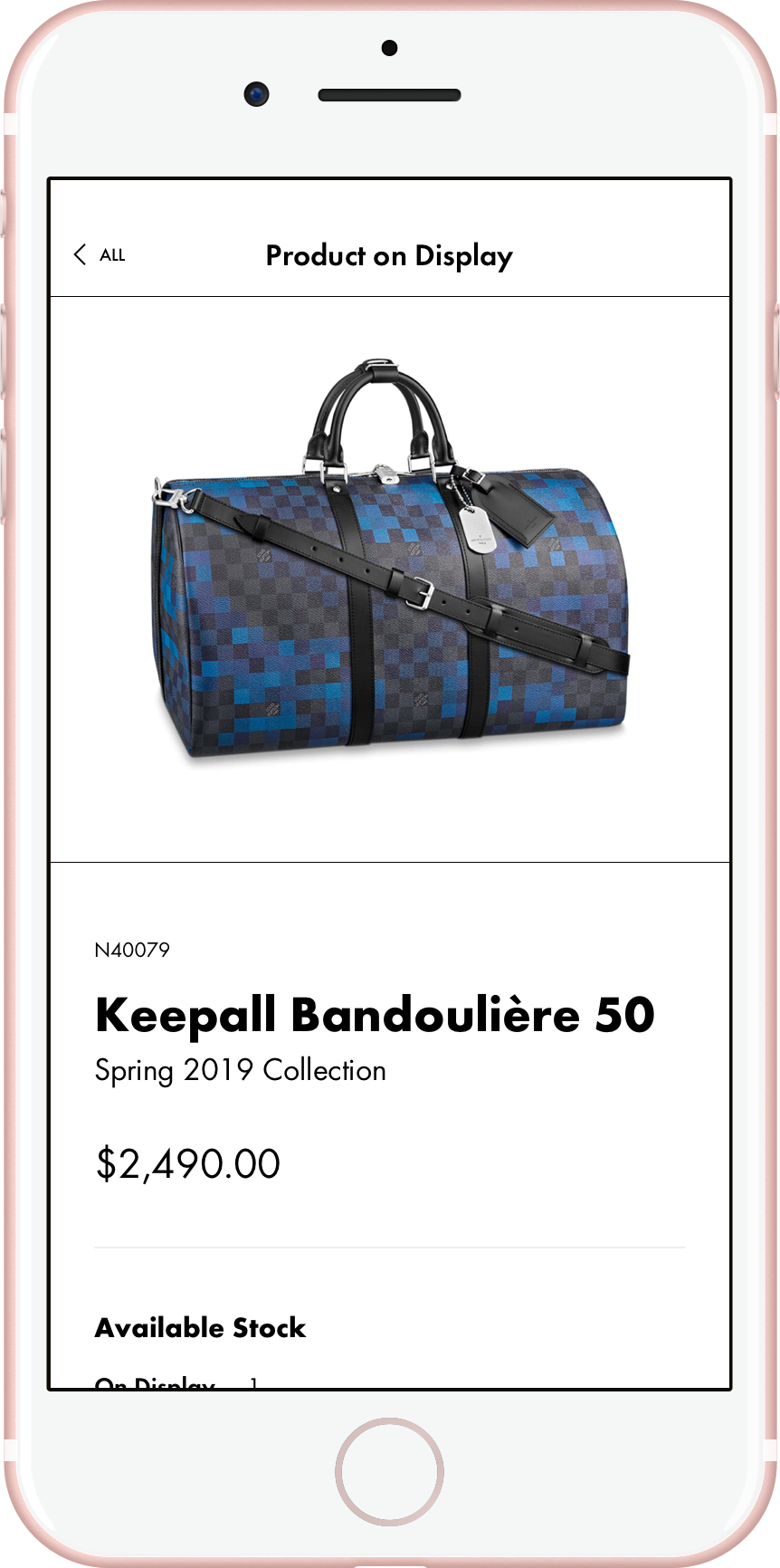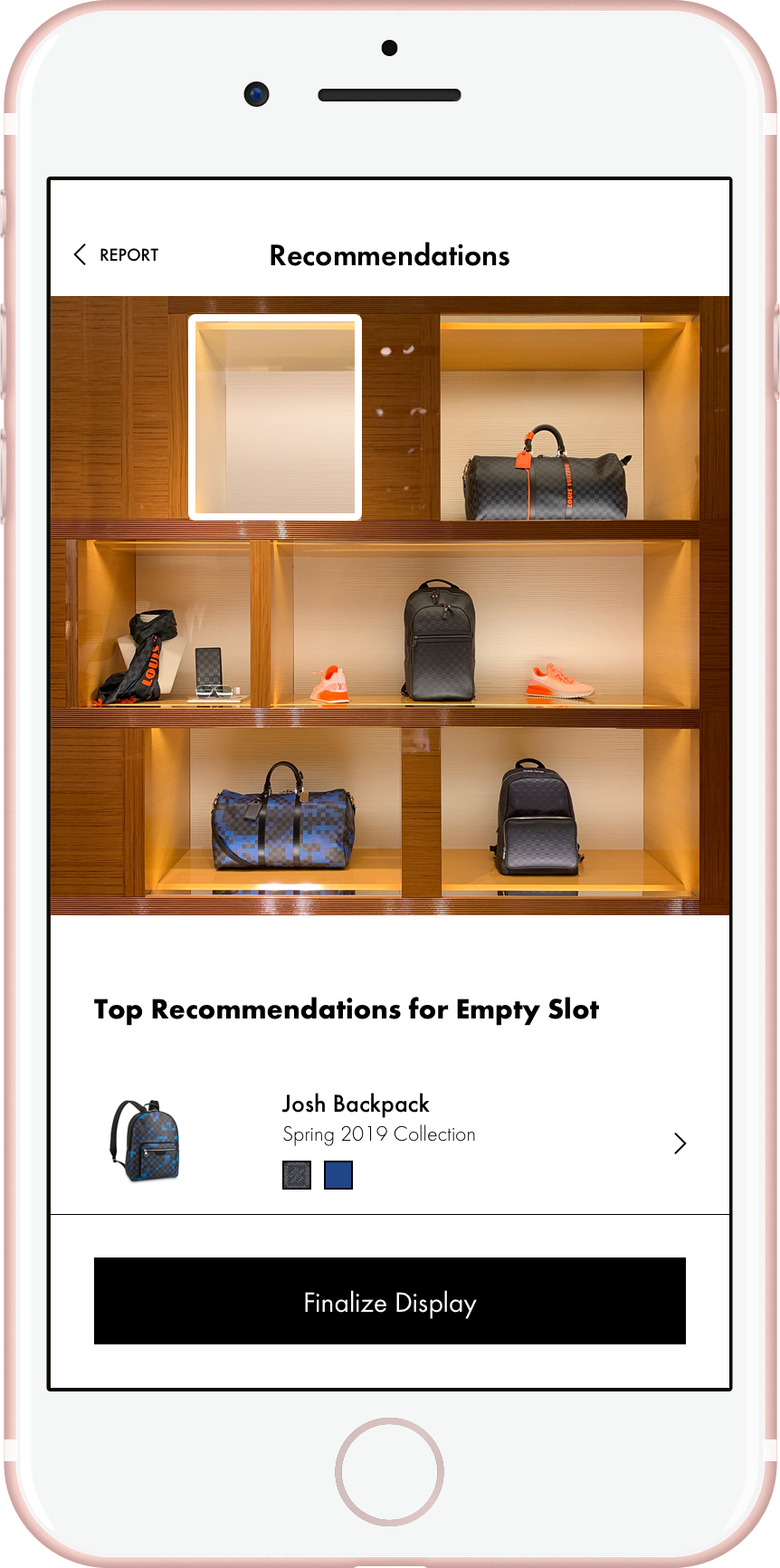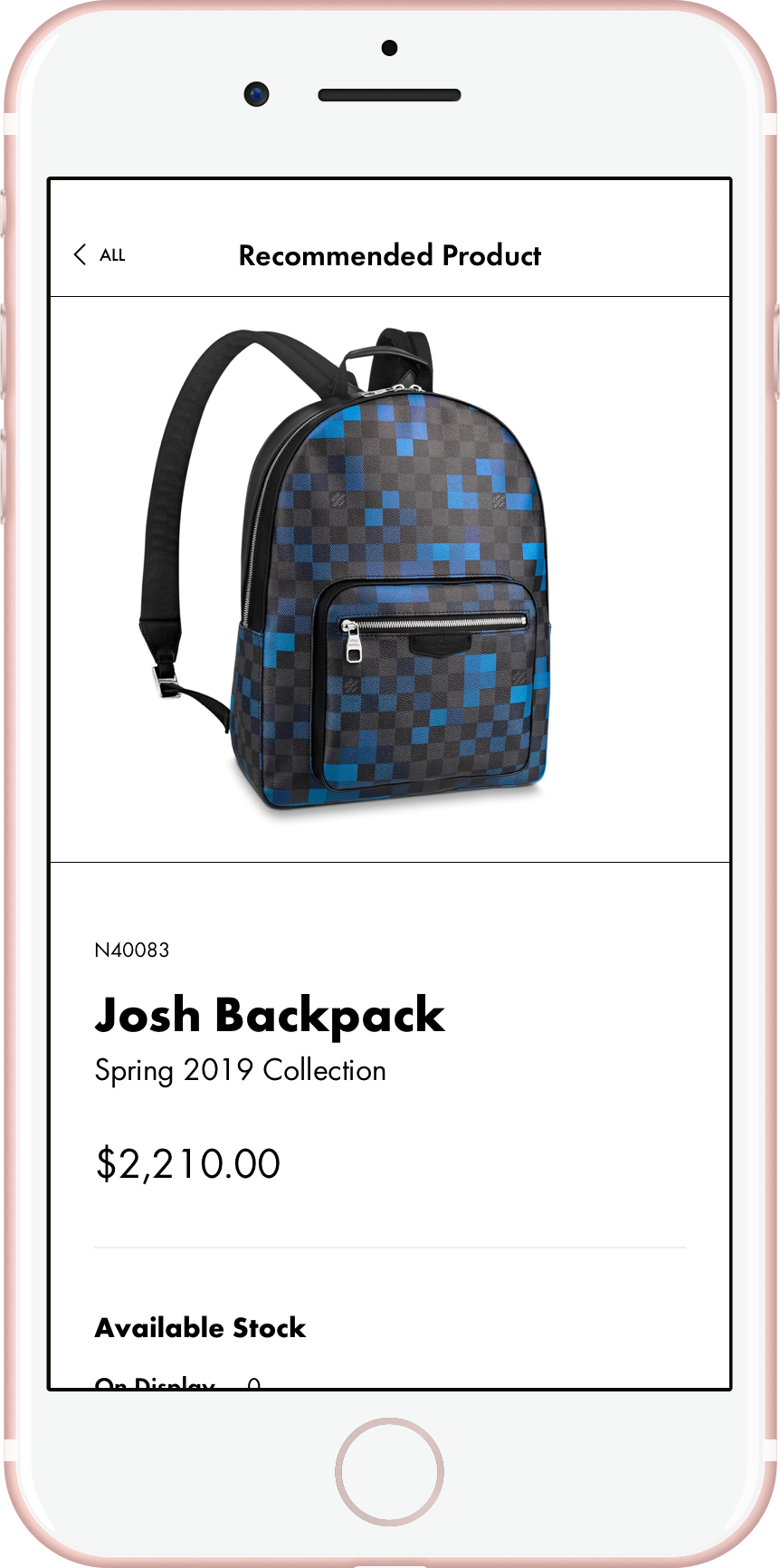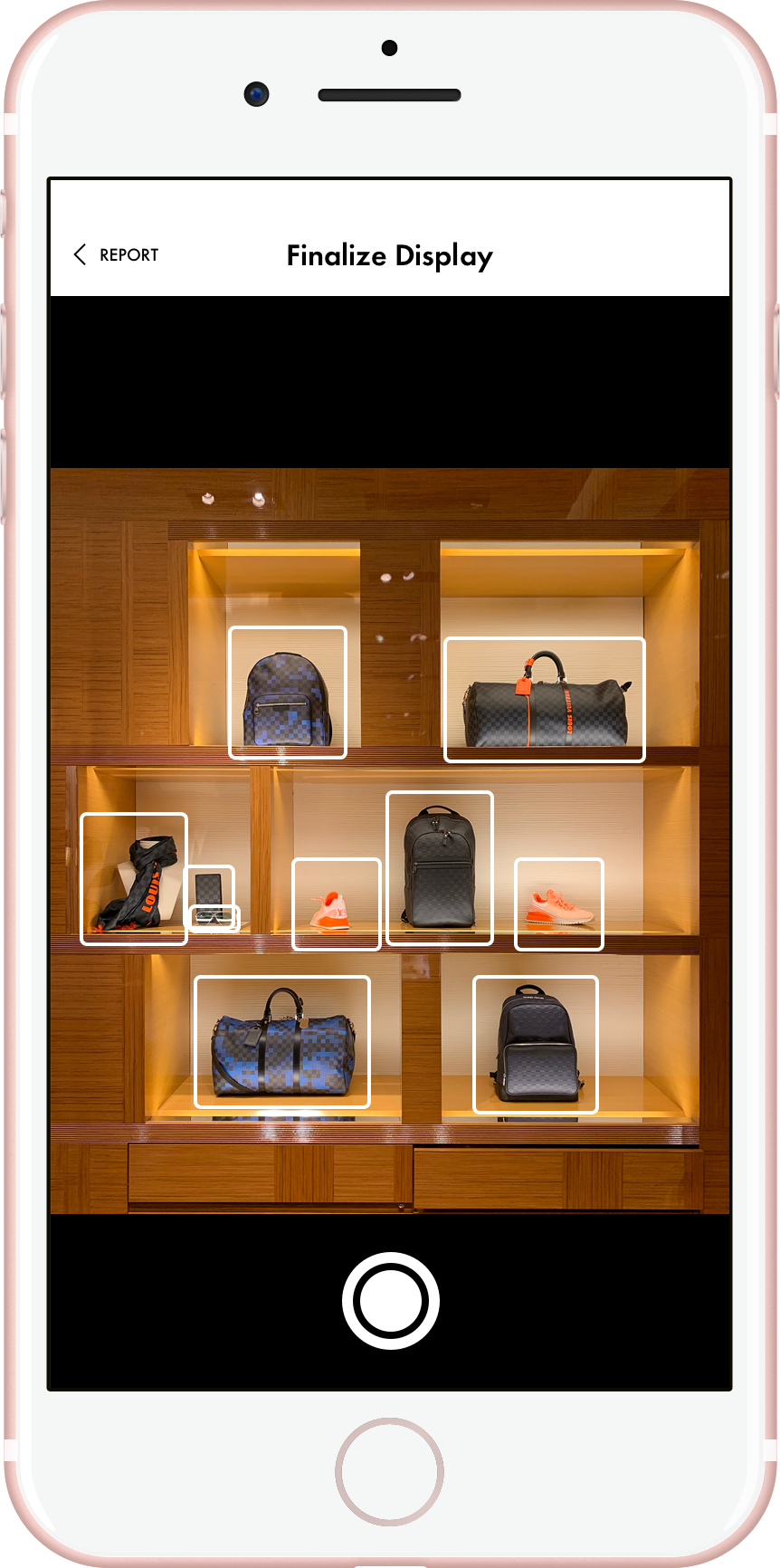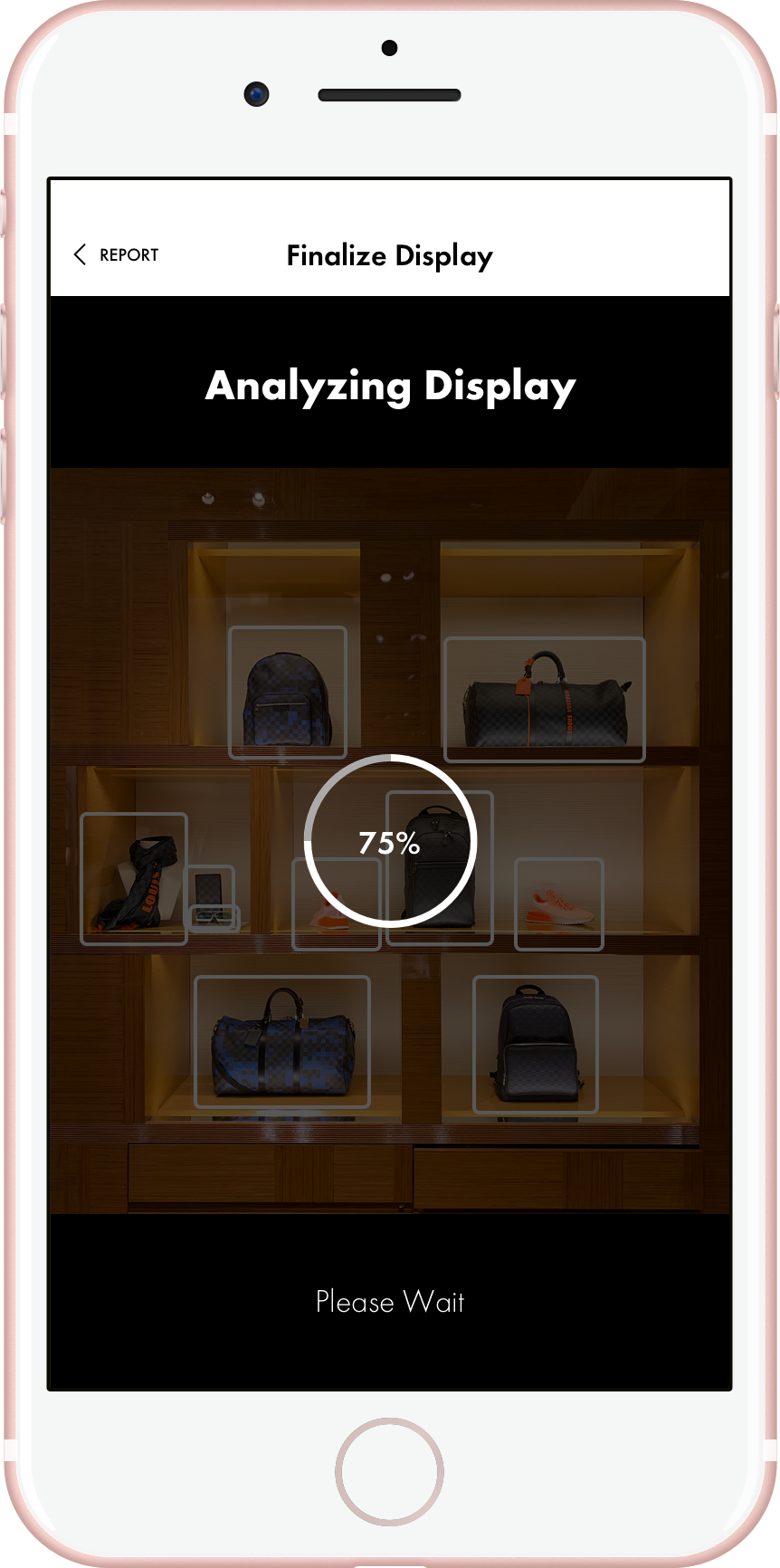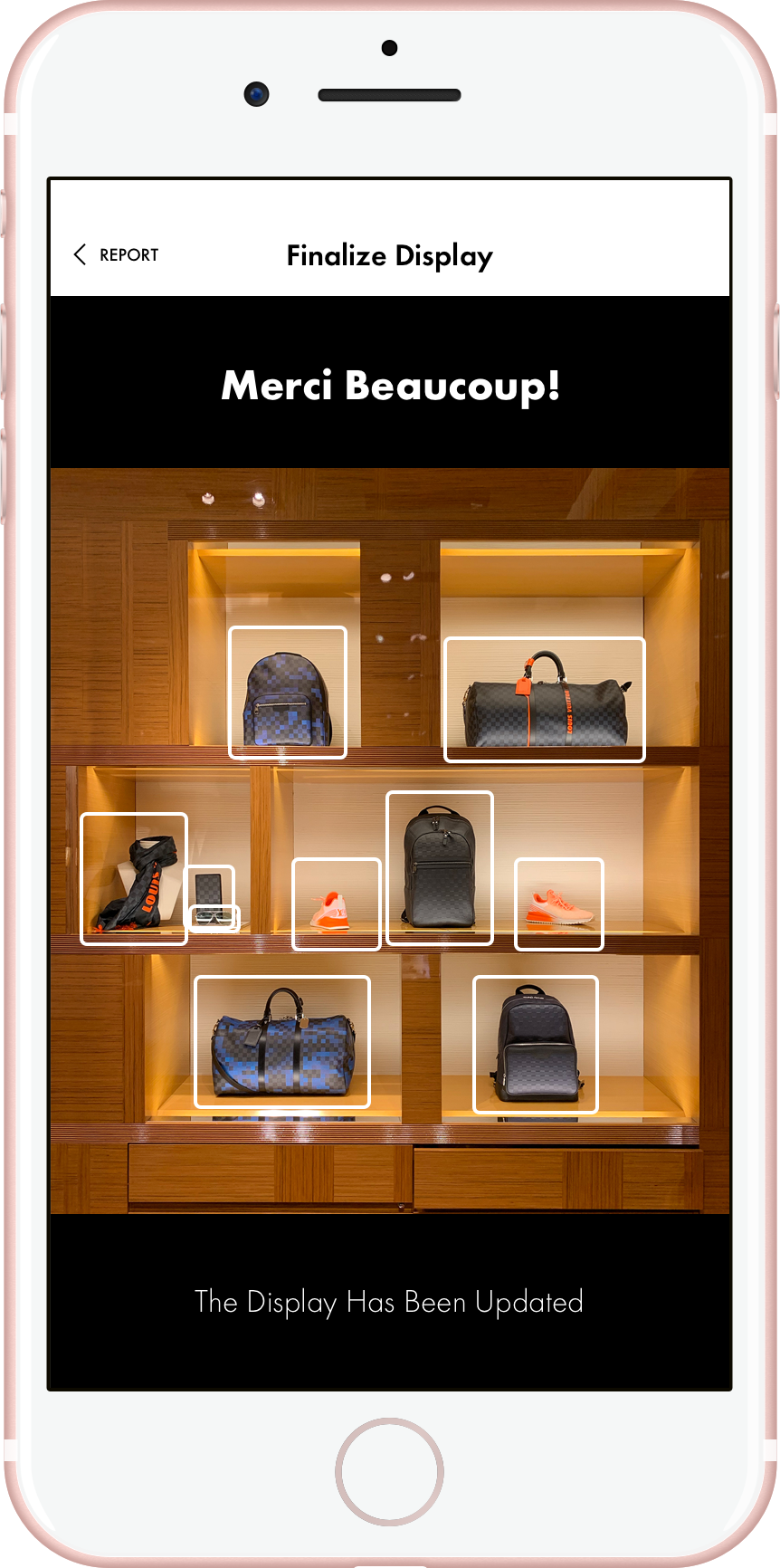VoiLà! Merchandise Assistant – Louis Vuitton Internal App
Project Overview
With a sprint length of just 5 days, the goal was to design an internal iPhone App that would serve as a tool to improve the Client Advisor workflow with relation to restocking merchandise according to the visual standards set out by Louis Vuitton's Corporate Team.
Roles
User Research
Interaction Design
UI Design
Business Goals
Increase Time with Clients
Increase Revenue
Increase Visual Consistency
Reduce Time on Visual Merchandising
Reduce Payroll Hours
Track Display Analytics
User Research
Diving into research, we conducted in-person interviews with Team Managers, Visual Merchandisers, and Client Advisors focusing on Louis Vuitton's Visual Merchandising practices.
Insight
Due to high turn-over rates, Client Advisors usually have limited product knowledge and often struggle to make correct decisions when restocking merchandise after selling a product. This brought about a slew of problems for all members of the team.
People's Goals
Sell Products
Maximize Time with Clients
Restock Merchandise
People's Pains
Unsure of Best VM Choices
Limited Time to Make VM Decisions
Wasting Time Getting Second Opinions
Chastised for Incorrect Decisions
"A lot of times [Client Advisors] just pick the next closest thing, but they might not realize that the item they chose is from a different collection."
Minimum Viable Product
Based on the original brief, the business goals, and the data discovered through the research, we deemed that an iPhone App that utilizes Visual Recognition Technology to help Client Advisors restock merchandise would provide the most value. It would work by analyzing the items on a display and then providing recommendations that are in compliance with the visual merchandising guidelines and sales goals set out by Louis Vuitton's Corporate Team.
User Flow
To help us visualize the structure of the platform, we mapped out the main flow, or "Happy Path", that Client Advisors using the app would take in order to be recommended the best fitting product.
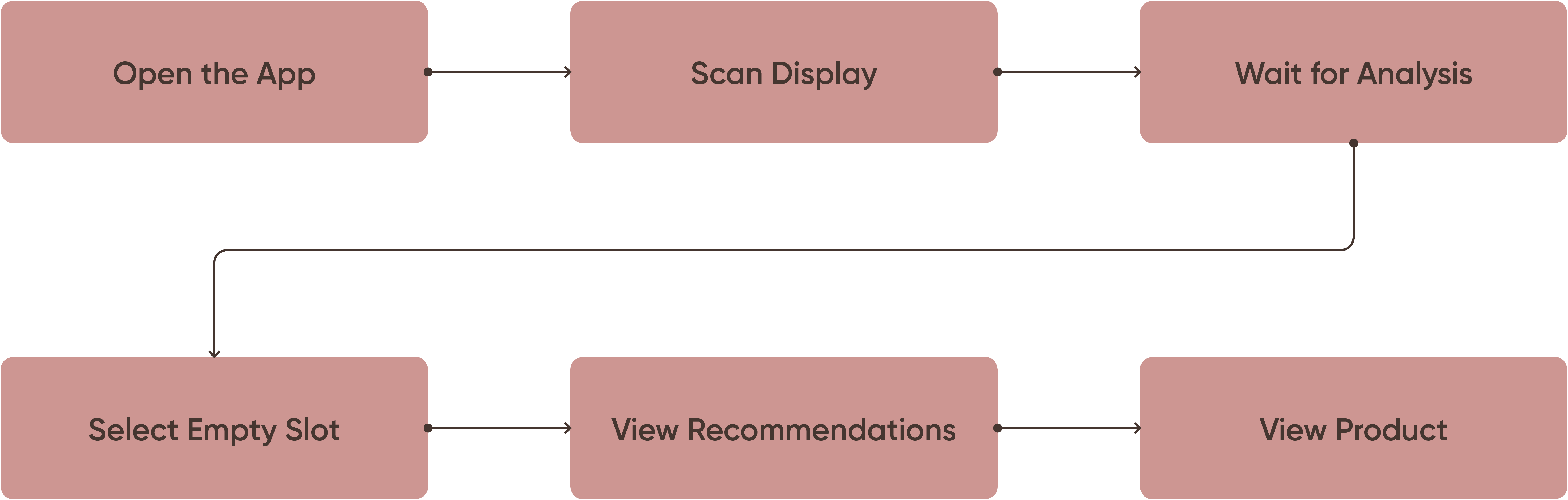
Concept Sketches
Based on the different stages outlined in the user flow, we quickly put the concept down on paper. These sketches served as a visual reference that then helped us when creating digital wireframes.
Mid-Fi Wireframes
To begin testing our initial design with Louis Vuitton Employees, we digitized the Concept Sketches into Mid-Fi Wireframes. This was done following Louis Vuitton's Design System for iOS apps as it would save us time in the future since their system is fairly plain and would facilitate testing.
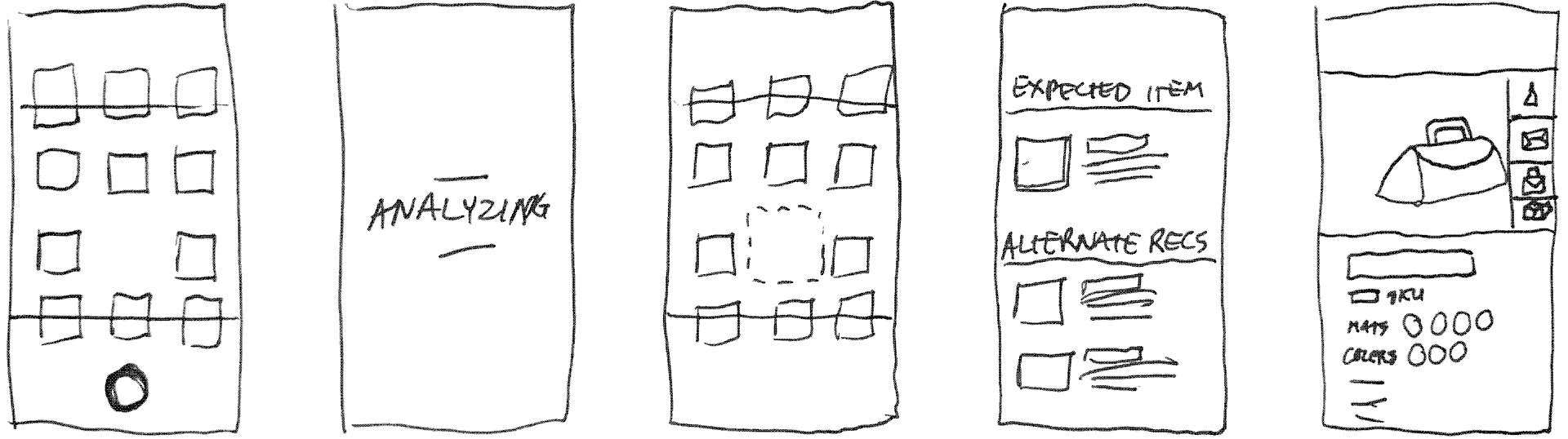
Usability Testing
We then tested with Managers, Visual Merchandisers, and Client Advisors. While the initial five screens were intuitive enough for most employees, we quickly learned that the whole flow was too simple and didn't address various other factors that needed to be taken into concideration.
Additional Issues to Address
How will they log in?
How will analytics be tracked?
How will the display be updated digitally?
Can the flow be optimized further?
Wireframes Revisited
Merging our new data with the old, we reconsidered the app and built upon what we already had to create a more realistic flow that would give Client Advisors more value than a few recommendations.
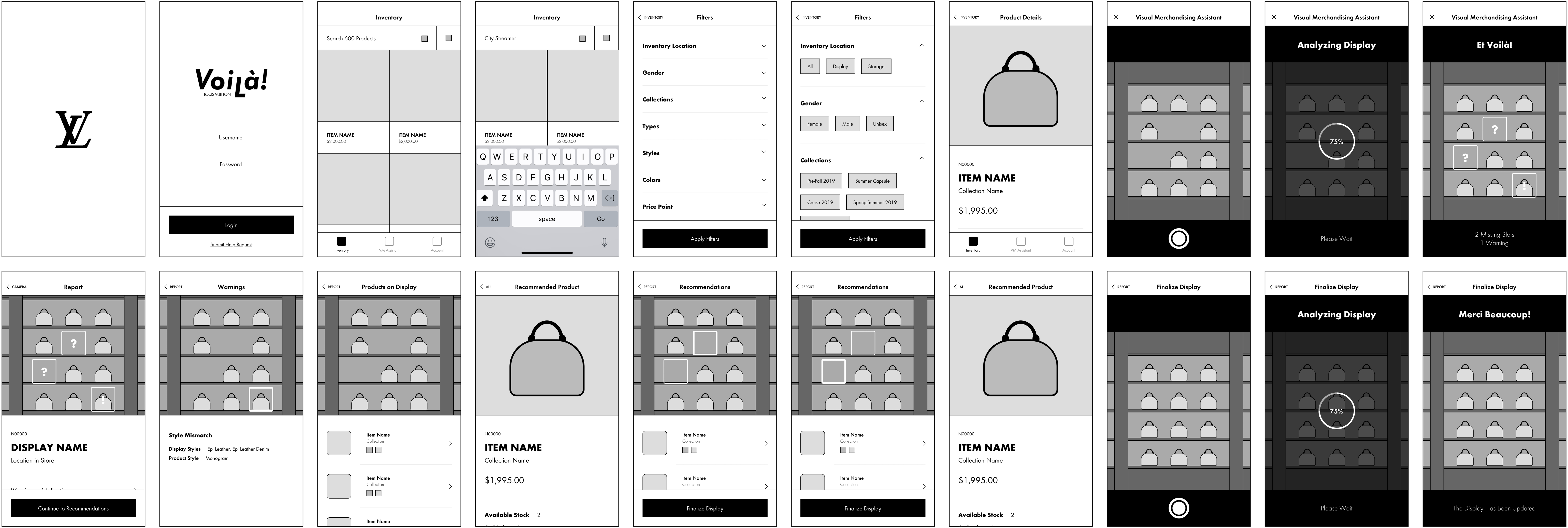
Hi-Fi Prototype
After selling a product, Client Advisors can use the app to scan a display and receive a Visual Merchandising Report. The report comes complete with data for the display, Visual Merchandising infractions, and recommendations for the missing items. After filling the empty display slot with a recommended product, Client Advisors can also rescan the display to update internal metrics.
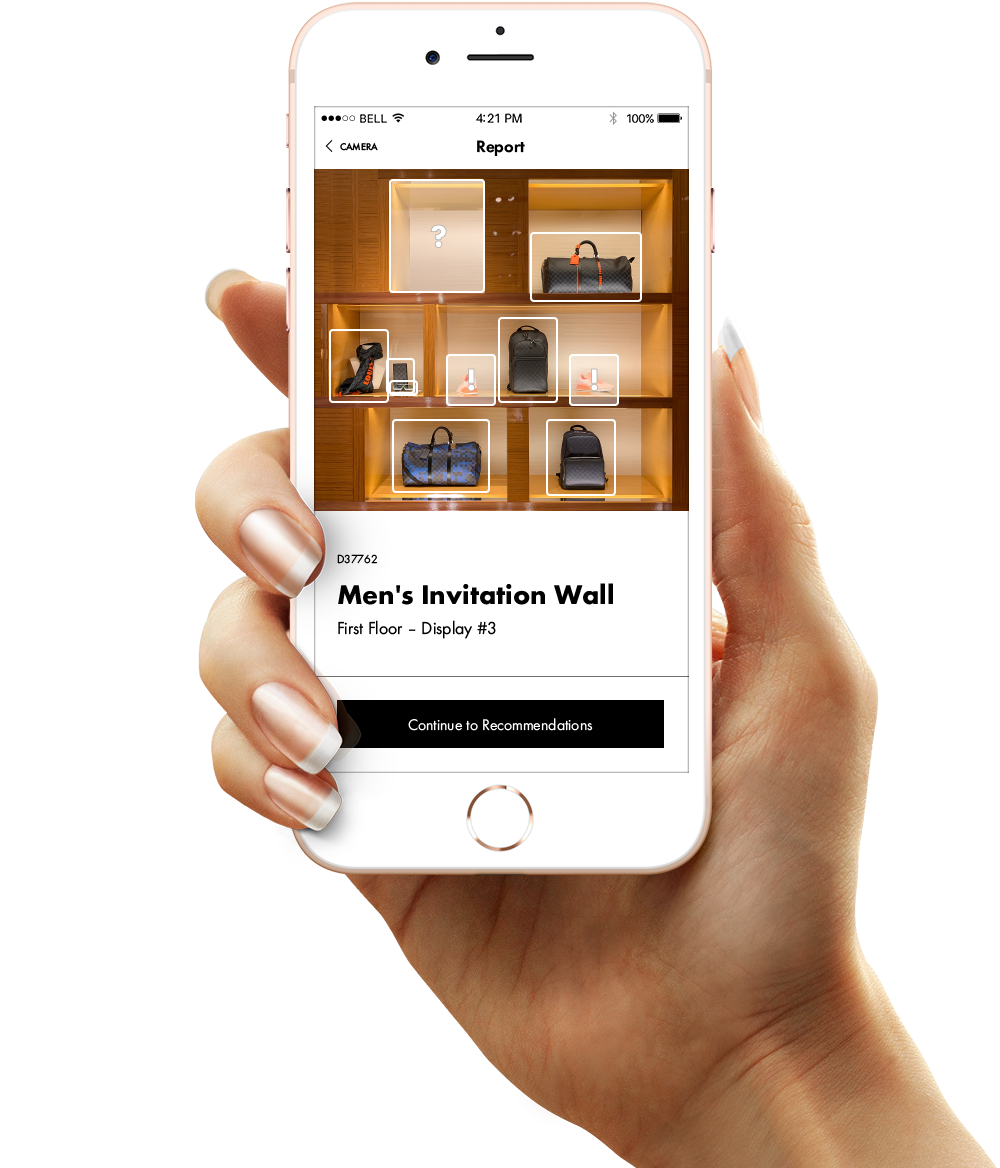
Splashscreen / Login
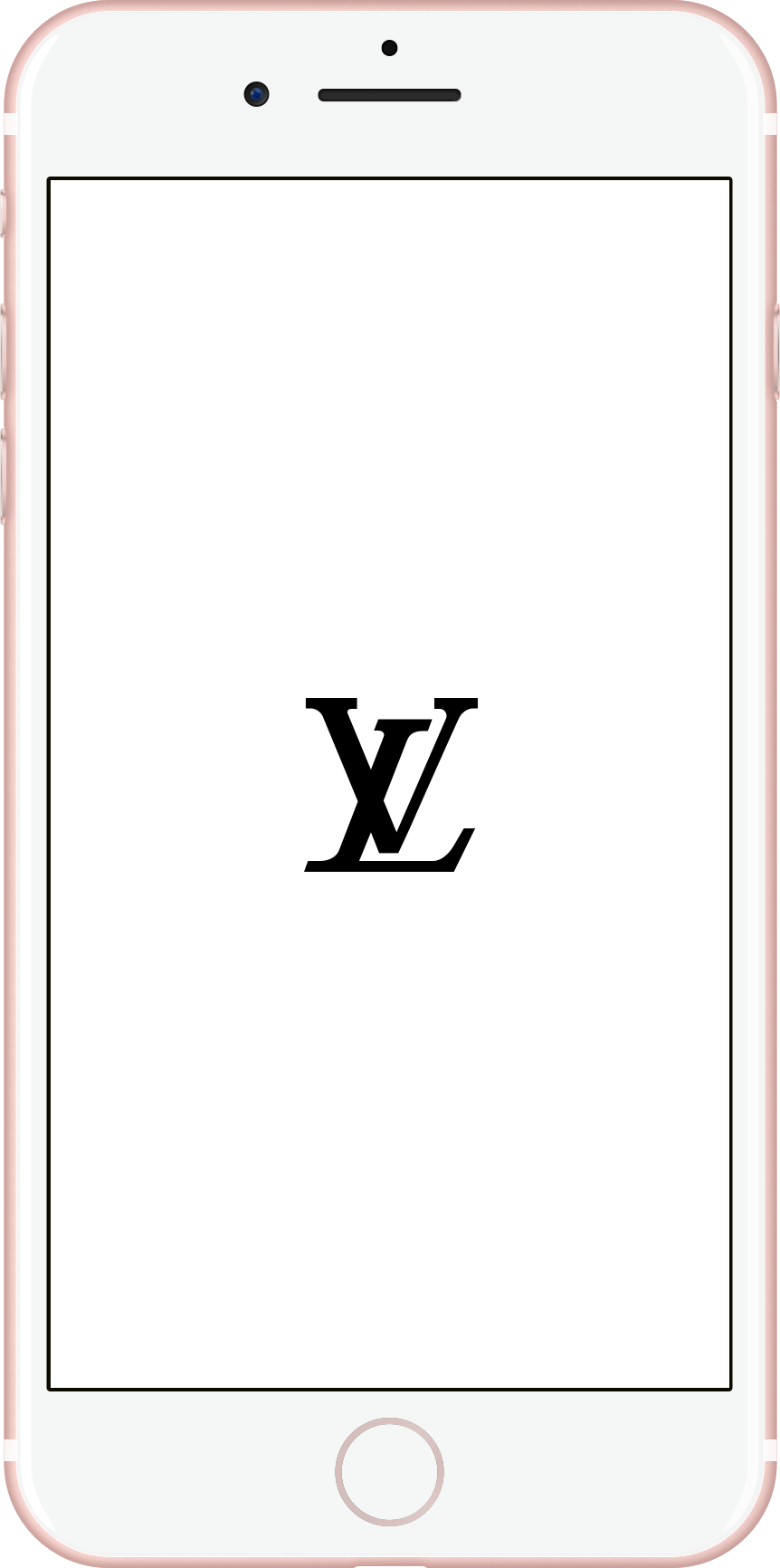
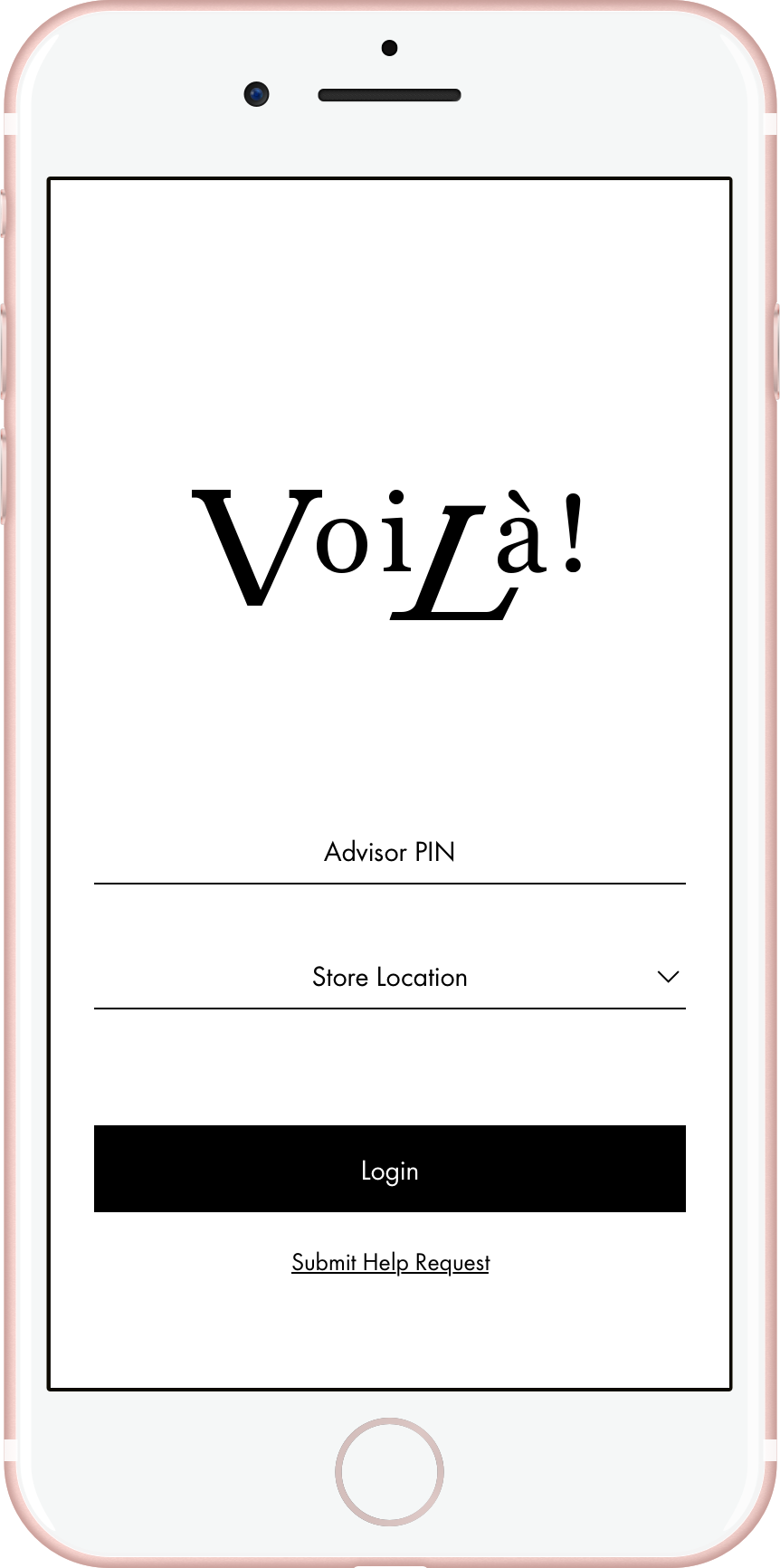
Inventory
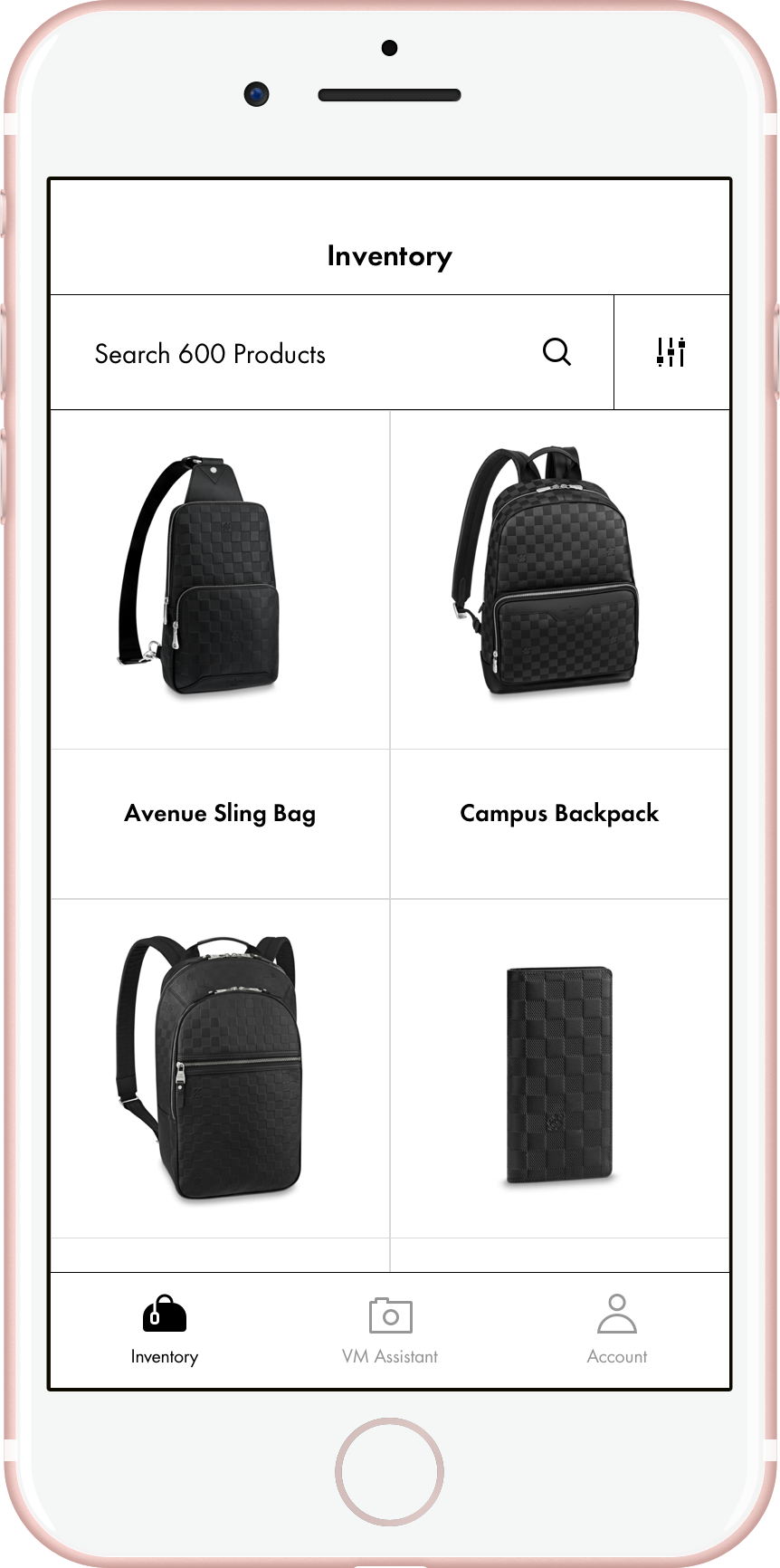
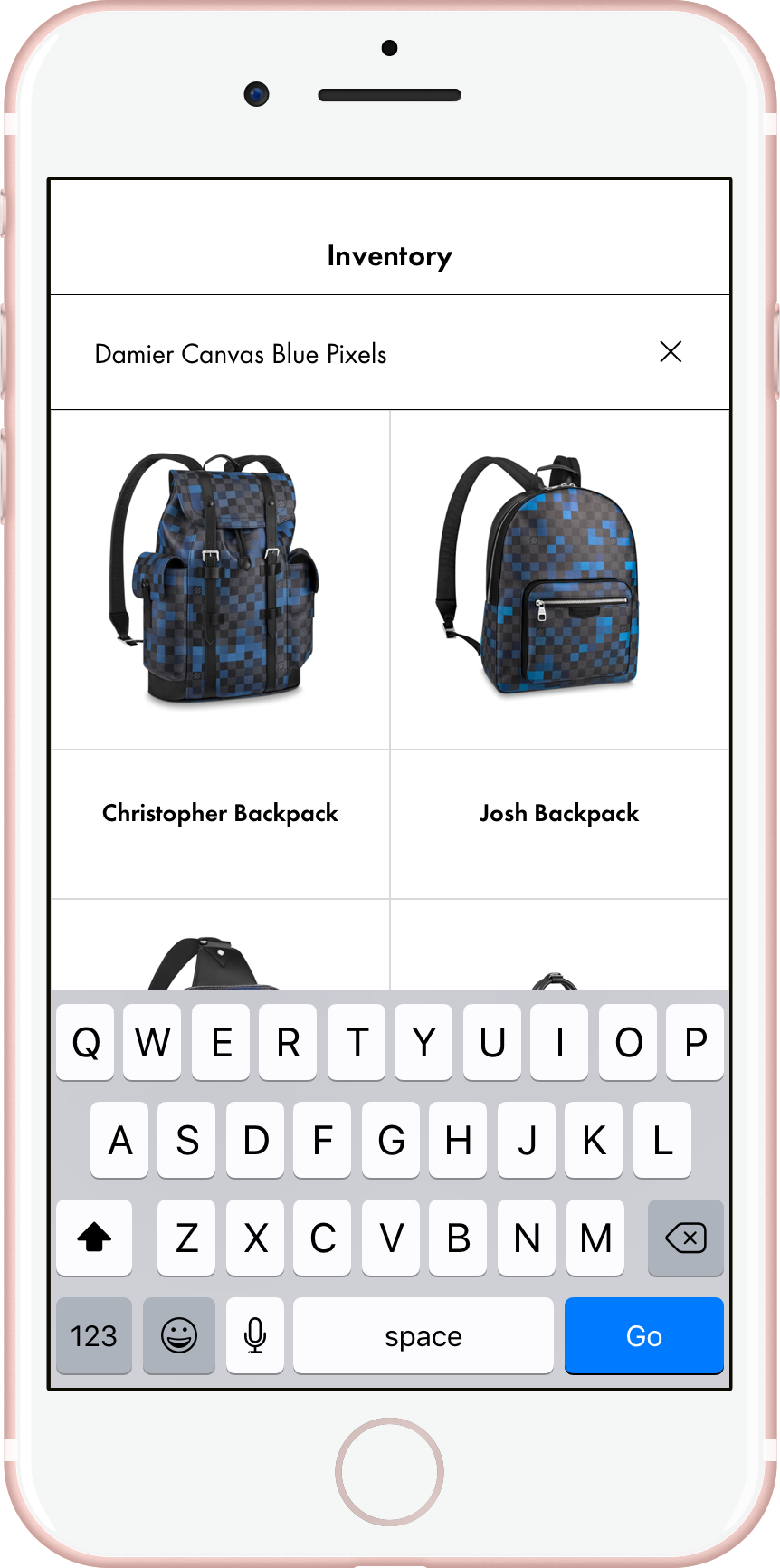
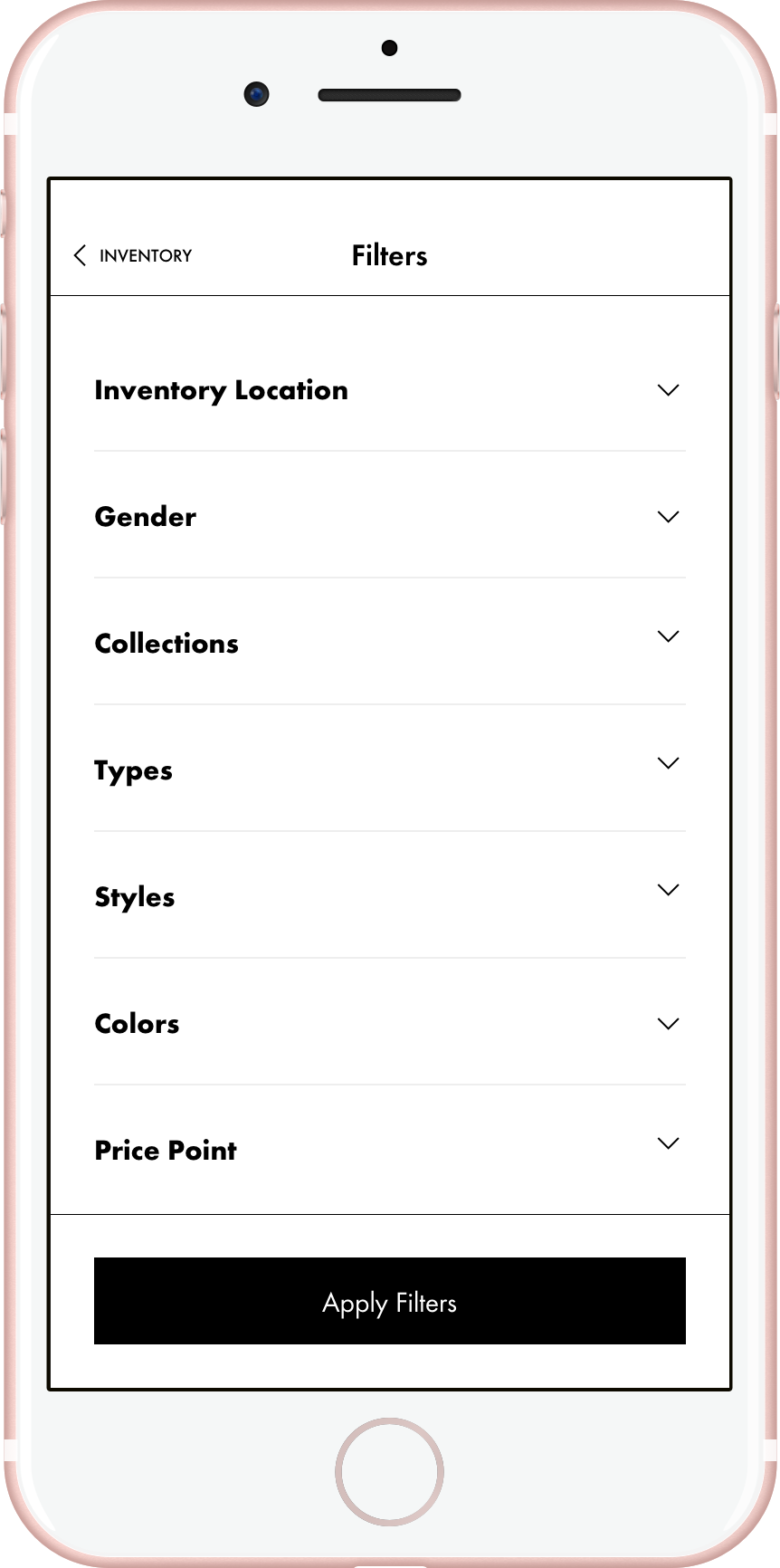
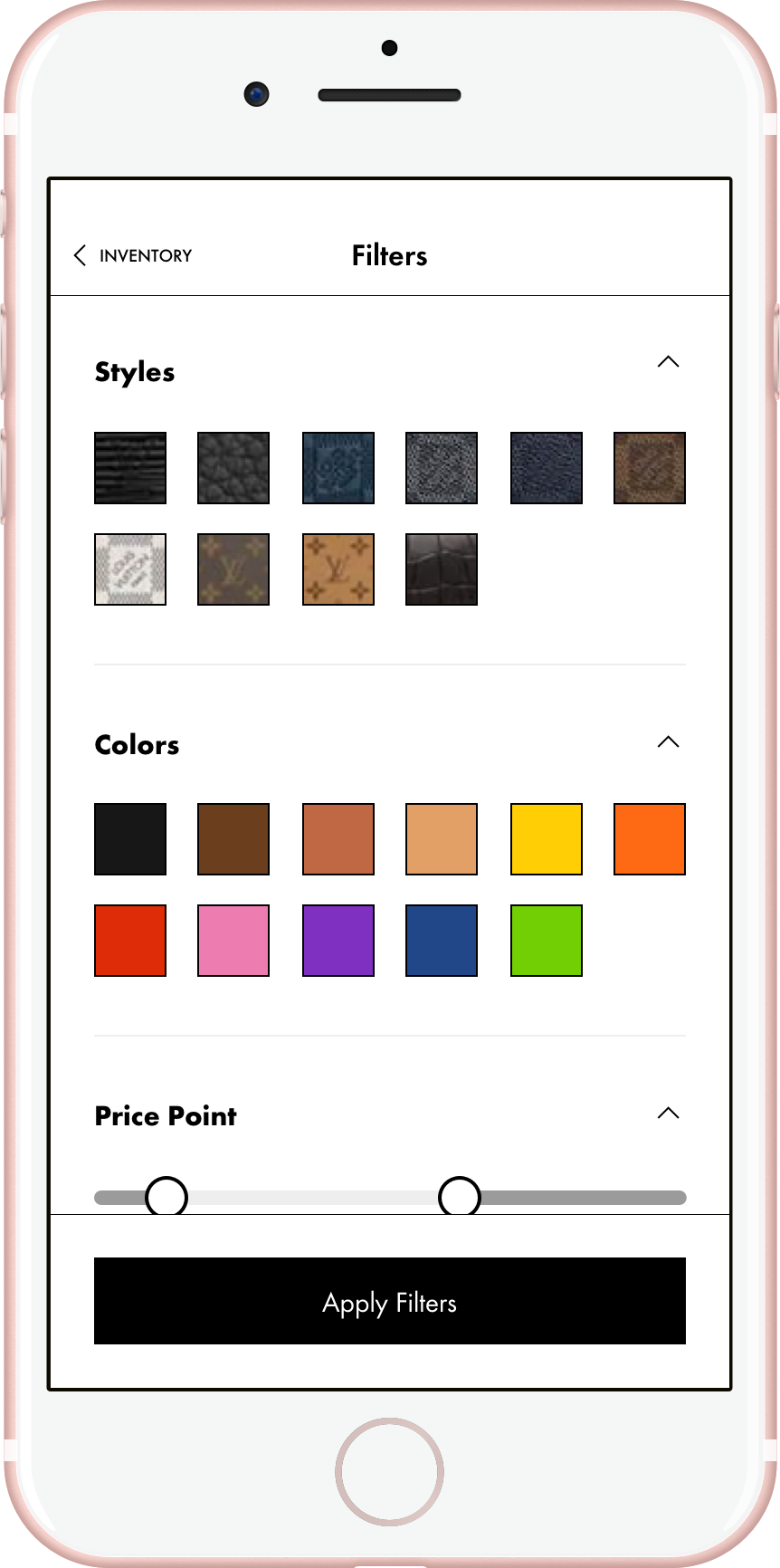
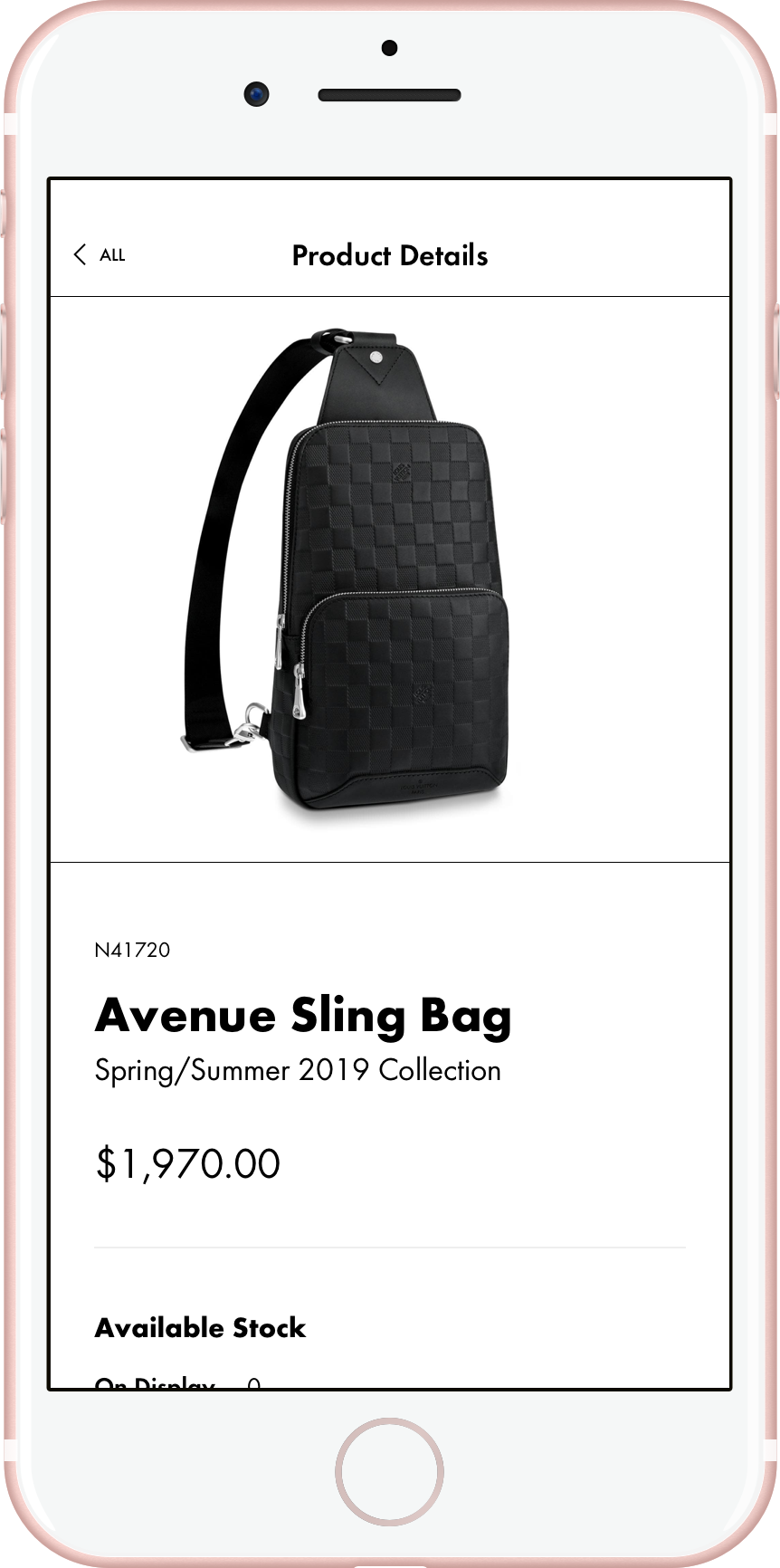
Visual Merchandising Assistant